Option iCON XY Review
This article is a review of the Option iCON XY modem. You can read about the modem's technical details and specifications, how it can be used for sending/receiving messages and it's compatibility with Ozeki services. The following review is useful for people who are planning on buying a Sierra Wireless FXT009 modem or people who want to know more about the product. The Option iCON XY is a small form factor, high speed USB modem.

What is an Option Icon XY?
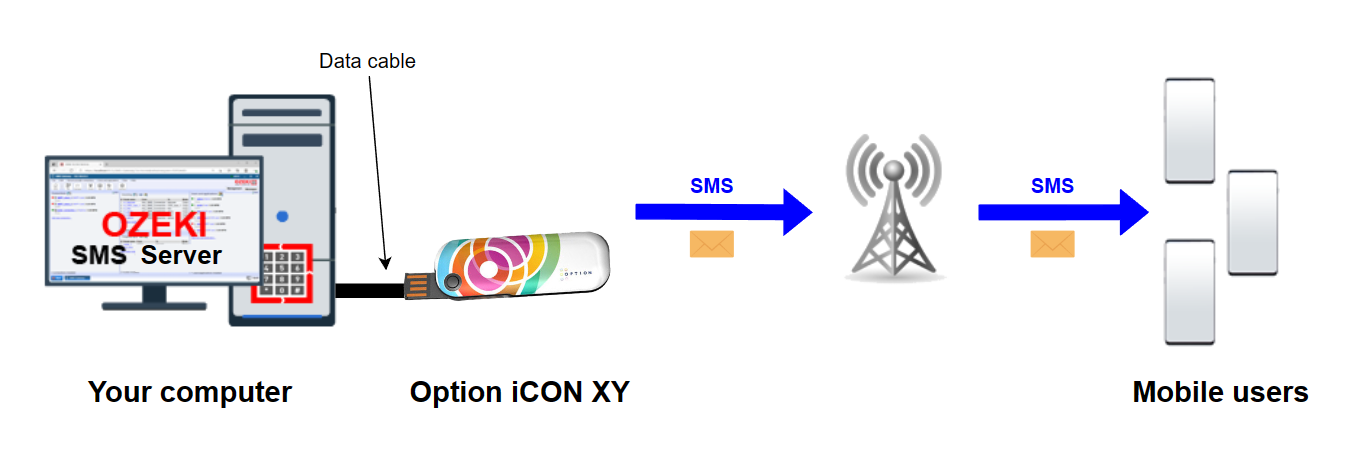
Technical details of Option Icon XY
| Connection | USB |
| Signal Strength | Average |
| GSM Frequency bands | 850, 900, 1800, 1900 |
| UMTS Frequency bands | 900/2100 |
| SMS Speed | ~22 SMS1/min |
| Network protocols | GSM, GPRS, EDGE, UMTS, HSUPA, HSDPA |
| Network speeds | up to 7.2 Mbps downlink and 5.76 Mbps uplink |
| Operating Voltage | 5V USB |
SMS1 - 160 character long text message
Option Icon XY Datasheets and Manuals
Option iCON XY setup (quick steps)
- Connect iCON XY modem to computer.
- Install Ozeki SMS Server software.
- Open Ozeki SMS Server configuration.
- Add iCON XY modem as GSM device.
- Set SMS sending parameters for modem.
- Create SMS sending task in Ozeki.
- Test and start SMS sending process.
Setup experiences with the Option iCON XY
This USB disk automatically installs the drivers for the USB modem, and the installation went off without a hitch. Upon the installation of the drivers, the Ozeki SMS Server's GSM Modem Gateway setup routine automatically locates two virtual serial ports that the Option iCON XY utilizes. Both of these ports function in Ozeki SMS Server, but not simultaneously. At first, we had a few issues with the Option iCON XY in the Ozeki Lab. As is typical for USB modems, the modem did not function consistently on a USB hub, and the SIM card we used did not always result in delivery reports. We also had a problem with a received text message which the modem could have erased from the SIM card. The issues with the Option iCON XY vanished after erasing every message manually from the SIM card using a regular mobile phone, and we experienced no further problems with the modem.
Personal experiences with the Option iCON XY
The iCON XY modem underwent rigorous testing at Ozeki's lab. During testing, the iCON XY modem exhibited compatibility with Ozeki SMS Server software. Performance was evaluated across various SMS sending scenarios. Ozeki's assessment found the iCON XY modem to be of average performance, boasting a compact form factor and above-average speed.
Pros and Cons of Option iCON XY
Pros:
- Small form Factor
- Good pricing
- High speed
- Keychain form
Cons:
- Fairly restricted access to manuals and resources
- Unnecessary optical features that won't be visible in an industrial setting
Sending messages from the Option iCON XY
To start SMS text messaging using the Option iCON XY modem and Ozeki SMS Server, ensure you have the modem, a PC, Ozeki SMS Server software, a functional SIM card for cellular connectivity, and the provided antenna for signal strength. After setting up the modem and software, configure SMS parameters, compose the message, specify the recipient, and use Ozeki SMS Server's capabilities, including SMS APIs, to facilitate seamless and efficient communication. Check out the Ozeki SMS Server manual for further information.
Receiving messages with the Option iCON XY
To receive SMS with the Option iCON XY, ensure it's connected and configured in Ozeki SMS Server. Incoming text messages can be monitored through the Ozeki SMS Server GUI. Once the modem is recognized, Ozeki SMS Server provides real-time visibility into received SMS content and sender information.
Summary
The Option iCON XY is a small dimension, high speed, portable modem. It's as small as a regular pendrive, easy to carry and use on different sites, but this small form does not provide industrial looks and some may find it a bit of a cliche. The customizable cover is a good idea, but this device is mostly out of sight when used so we found it a bit of a useless feature on an SMS gateway modem.
More information
- Ozeki 4G LTE SMS Modem
- GSM connection
- Ozeki Dual Sim 4G GSM SMS Modem
- Ozeki Hardware SMS Gateway
- Ozeki SMS Gateway PLC
- Teltonika TRM240 USB
- MultiTech rCell 100 LAN
- MultiTech Cell 100 USB
- ConiuGo LTE modem CAT M LAN Review
- ConiuGo LTE modem CAT 1 LAN Review
- ConiuGo LTE modem CAT 4 LAN Review
- Gemalto Cinterion EHS6T
- PORTech MV-370 LAN
- 8-port USB modem pool
- GoIP 4 Gateway
- Hypermedia HG-7000
- ATC-1000 TCP/IP to RS232 Review
- Sierra Wireless FXT009
- Option iCON XY

 Sign in
Sign in