GoIP 4 VoIP Gateway Gateway Review
The GoIP 4 VoIP Gateway modem will be the subject of this article's review. You can read about the modem's technical specifics, how to send and receive messages with it, and how it is compatible with Ozeki services. The GoIP 4 VoIP Gateway review that follows is helpful for those looking to purchase one or just curious about the product. GoIP VoIP gateways are a range of wireless gateways with 1 to 32 wirelss modules per gateway. There are models available for 2G, 3G and 4G. We tested the 2G version of the GoIP 4 with 4 wireless modem modules. GoIP gateways do not allow direct access to the individual modem modules but the gateways support the SMPP standard to be able to send and receive SMS messages and can be used with Ozeki SMS Server.
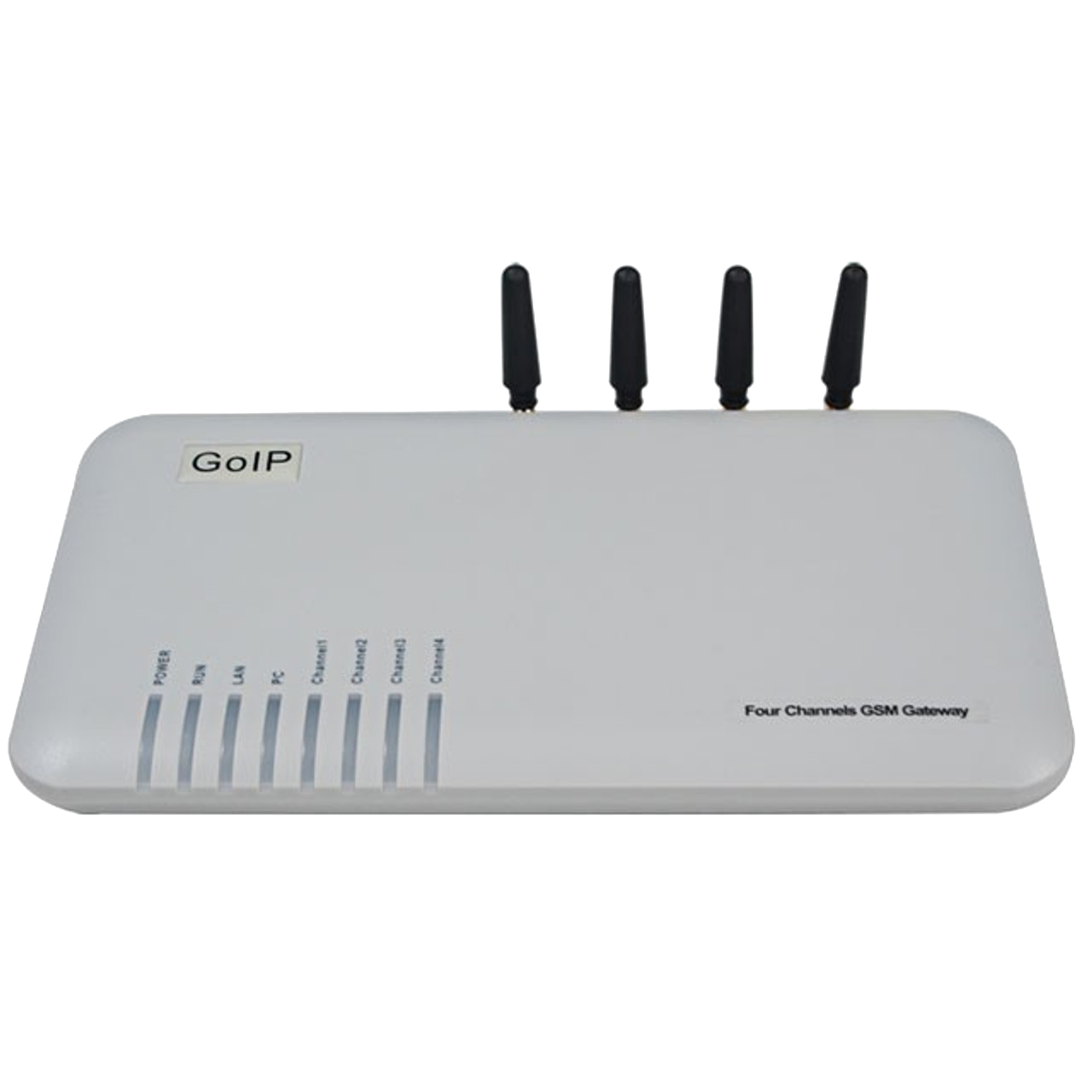
What is GoIP 4 VoIP Gateway?
GoIP 4 VoIP is a specific model of GSM over Internet Protocol (GoIP) gateway device. It is designed to facilitate the integration of traditional GSM or cellular networks with Voice over Internet Protocol (VoIP) systems. This technology allows you to route voice calls, and potentially SMS messages, between conventional telephony networks and VoIP networks.
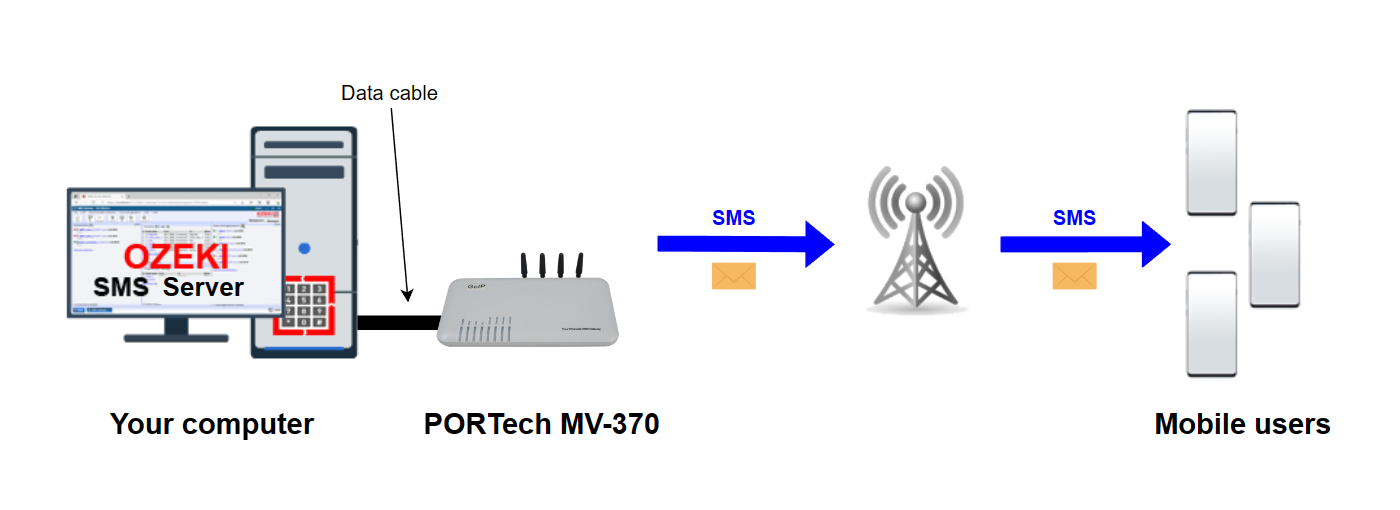
Technical details of GoIP 4 VoIP
| Connection | Ethernet |
| Frequency bands | 850, 900, 1800, 1900 |
| Signal Strength | Average |
| Network protocols | GSM, GPRS |
| Number of modules | 4 |
| Operating Voltage | 12V DC |
GoIP 4 VoIP Manuals and Datasheets
Inserting a SIM card into the GoIP 4 VoIP
This process is fairly straight forward, remove the bottom cover of the router, this process does not need screw removal, or any additional tools. Once you removed the cover, you can just insert your SIM cards, with our model, up to four, but other models feature up to 32 slots.

Setting up GoIP 4 VoIP (quick steps)
- Connect GoIP 4 modem to network.
- Obtain modem IP address.
- Configure Ozeki SMS Server settings.
- Add GoIP 4 modem in Ozeki.
- Set modem parameters: IP, port, SIM.
- Create SMS sending user.
- Test SMS sending from Ozeki Server.
GoIP 4 VoIP Setup Experience
The SMPP server is by default disabled on the GoIP gateway; you can enable it in your browser, go to Configuration-Preferences settings after entering the 192.168.8.1 address. You can alter the SMPP server's port number and set a System ID (username) and password. The following step is to use the GoIP gateway's connection information and login credentials to create a new SMPP Gateway in Ozeki SMS Server. The SMPP messages and delivery reports on GoIP gateways use numeric message IDs, which are not immediately compatible with the SMPP Gateway's default settings. The 'MessageIdFormat' property in the SMPP Gateway must be set to 'Numeric' in the settings of the new SMPP Gateway in order for delivery reports to function.
Personal experiences with GoIP 4 VoIP
While undergoing our rigorous testing in Ozeki Laboratories, we have found out, that the GoIP 4 gateway does not allow you to choose which sim to send messages from, so Ozeki SMS Gateway cannot balance your SMS messages between SIM cards for best performance. Incoming messages are not differentiating which SIM card received the message, so using the four SIM cards as distinct modems is impossible. Other than this problem, the modem performed as expected, with an average performance.
However, during our tests, we discovered a few flaws and restrictions in the GoIP 4's SMPP support. Multi-part message sending and receiving, for instance, is inoperable. The messages are transmitted as a series of SMS messages, though occasionally they are sent and/or received as empty messages. The coding and decoding of the SMS content also contained errors, as some of the characters were not displayed correctly.
Pros and Cons of GoIP 4 VoIP
Pros:
- Good quality
- Can support up to 32 SIM cards, depending on your version
- Easy to install SIM cards, no disassembly required
Cons:
- Setting up requires quite a bit of knowledge
- Cannot manage modems on demand, device controls them
- Other modems offer more freedom with more options
- Errors during testing
Sending SMS messages with the GoIP 4 gateway
As mentioned before, sending messages with the GoIP 4 gateway is not as straight forward as you would expect, you will need to enable the SMPP server on the device, change settings and you won't be able to sleect which modem you want to use, and there are a few problems with the sent messages as well. For more information on setting up your device, Check out the Ozeki SMS Server manual.
Receiving SMS messages with the GoIP 4 gateway
To receive SMS with the 8 Port modem pool, ensure it's connected and configured in Ozeki SMS Server. Incoming text messages can be monitored through the Ozeki SMS Server GUI. Receiving messages on the GoIP 4 gateway is problematic however, you cannot see which SIM card received the incoming message which makes responses basically impossible.
Summary
Since our tests were made, a new hardware version with newer firmware came out so hopefully there are some improvements made in the SMPP handling of the latest revision. Sadly however, the version we tested can only handle basic, single-part messages. The modem is nicely made, good quality and has some other neat features but for SMS messaging, it is lacking a bit.
More information
- Ozeki 4G LTE SMS Modem
- GSM connection
- Ozeki Dual Sim 4G GSM SMS Modem
- Ozeki Hardware SMS Gateway
- Ozeki SMS Gateway PLC
- Teltonika TRM240 USB
- MultiTech rCell 100 LAN
- MultiTech Cell 100 USB
- ConiuGo LTE modem CAT M LAN Review
- ConiuGo LTE modem CAT 1 LAN Review
- ConiuGo LTE modem CAT 4 LAN Review
- Gemalto Cinterion EHS6T
- PORTech MV-370 LAN
- 8-port USB modem pool
- GoIP 4 Gateway
- Hypermedia HG-7000
- ATC-1000 TCP/IP to RS232 Review
- Sierra Wireless FXT009
- Option iCON XY

 Sign in
Sign in