PORTech MV-370 LAN Review
This article is a review of the PORTech MV-370 LAN modem. You can read about the modem's technical details and specifications, how it can be used for sending/receiving messages and it's compatibility with Ozeki services. The following review is useful for people who are planning on buying a PORTech MV-370 LAN modem or people who want to know more about the product. The PORTech MV-370 is intended for voice over IP connections over the GSM network and it is readily available on the market by VOIP equipment resellers.
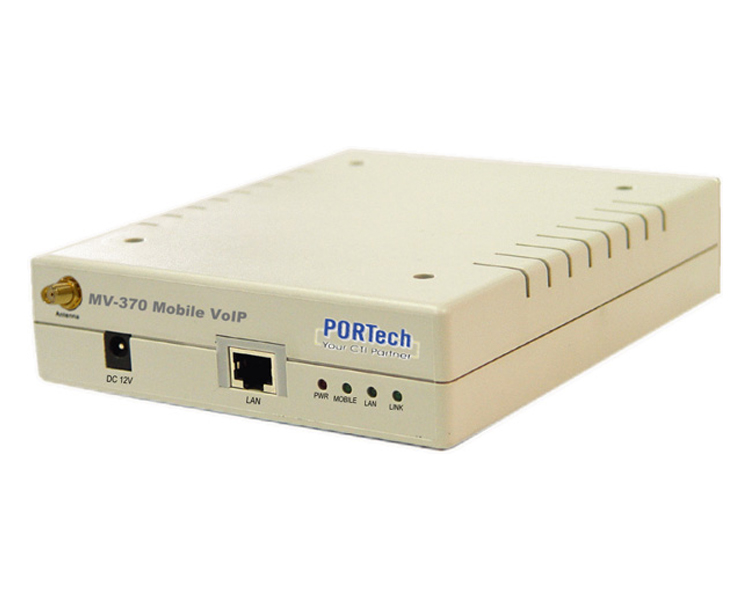
What is the PORTech MV-370 LAN?
The PORTech MV-370 LAN is primarily designed to convert analog GSM into digital packets that can be transmitted over an IP network, and vice versa. This allows businesses and organizations to leverage the benefits of VoIP technology while still utilizing their existing analog telephony infrastructure. It essentially acts as a translator between GSM and IP-based networks.
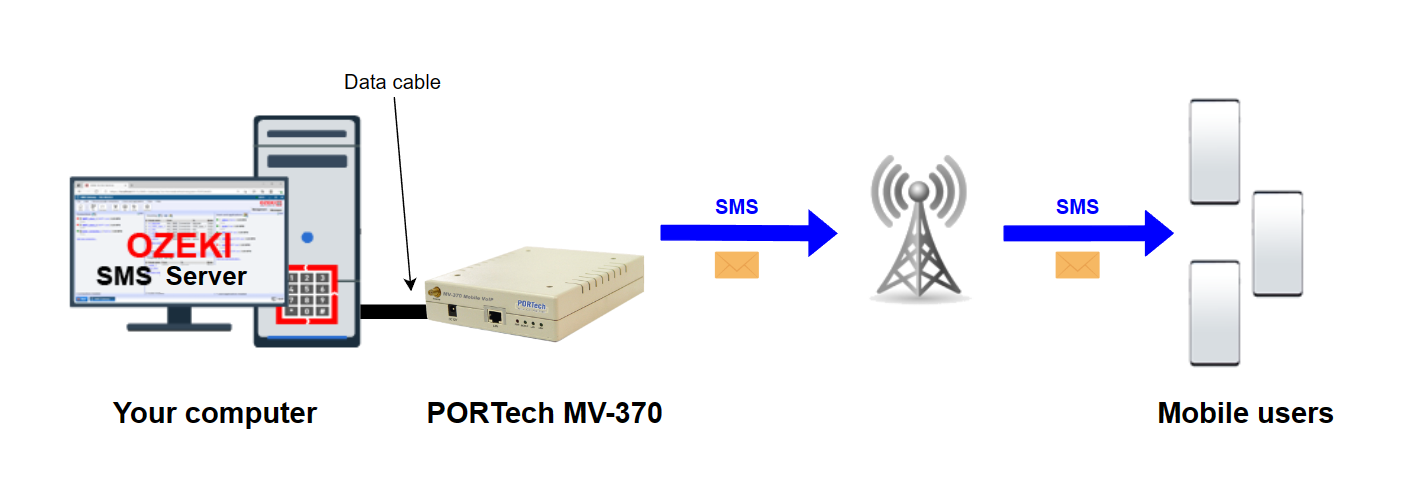
Inserting a SIM card into the PORTech MV-370 LAN
Inserting a SIM card into the modem is really straight forward, without any disassembly needed, you just have to locate the SIM slot and insert it (according to Figure 3) with the contacts facing the orange protective plastic.

Technical details of PORTech MV-370 LAN
| Connection | RJ45 Ethernet |
| Frequency bands | 850, 900, 1800, 1900 |
| Signal Strength | Above Average |
| SMS Speed | ~6 SMS1/min |
| Network protocols | GSM, GPRS |
| GSM module | Cinterion BG2-W |
| Operating Voltage | 12V DC |
SMS1 - 160 character long text message
Setting up PORTech MV-370 (quick steps)
- Connect MV-370 to power and GSM network.
- Access MV-370 web interface using browser.
- Configure GSM settings.
- Obtain IP address from MV-370.
- Add MV-370 as SMS gateway in Ozeki SMS Server.
- Define SMS routing rules in Ozeki SMS Server.
- Test SMS sending from Ozeki SMS Server interface.
PORTech MV-370 Datasheets and Manuals
PORTech MV-370 Setup Experience
To connect the PORTech MV-370 modem to your PC, use an Ethernet cable to link the modem's LAN port to your PC's Ethernet port, ensuring both devices are on the same network. Access the modem's web interface using its default IP address, 192.168.0.100 to configure settings and manage connectivity.
Setting up the PORTech MV-370 modem has generally been straightforward, with connecting the modem to power and the GSM network, then accessing its web interface to configure GSM settings. Once the modem's IP address is obtained, integrating it with systems like Ozeki SMS Server involves adding it as an SMS gateway and some setting up. Testing SMS sending through the interface ensures a successful setup.
Personal experience with the PORTEch MV-370
This device underwent testing in the Ozeki testing laboratory. During testing, we assessed the modem's compatibility, performance, and integration capabilities with the Ozeki SMS Server software. The results contributed valuable insights into its functionality within a controlled environment. The PORTech MV-370 is a very reliable SMS modem. Device works without any issues. All normal SMS features like long concatenated messages, Unicode messages, flash messages and delivery reports are supported. And the modem recovers well from problems like GSM network signal loss, network cable removal or removal of the SIM card. Based on Ozeki's assessment, the testing results indicate that this modem performs at an average level but with great reliability.
Pros and Cons of the PORTech MV-370
Pros:
- Very reliable device compared to it's age
- Offers web-based configuration for convenient setup and management.
- Integrates easily with Ozeki SMS Server software for messaging needs.
- Features call routing options for effective call handling.
- Suitable for temporary setups or remote locations with limited infrastructure.
- Bridges GSM and traditional telephony systems for cost-effective communication.
- Remote management capabilities enhance maintenance and troubleshooting.
Cons:
- Firmware updates can be complex, requiring careful execution.
- Limited advanced features compared to some other GSM gateways.
- Web interface may lack user-friendliness for beginners.
- Relatively slow SMS sending capabilities
- May not offer the latest technologies or innovations in the field.
How to send SMS from PORTech MV-370
To start SMS text messaging using the PORTech MV-370 LAN modem and Ozeki SMS Server, ensure you have the modem, a PC, Ozeki SMS Server software, a functional SIM card for cellular connectivity, and the provided antenna for signal strength. After setting up the modem and software, configure SMS parameters, compose the message, specify the recipient, and use Ozeki SMS Server's capabilities, including SMS APIs, to facilitate seamless and efficient communication. Check out the Ozeki SMS Server manual for further information.
How to receive SMS on PORTech MV-370
To receive SMS with the PORTech MV-370 modem, ensure it's connected and configured in Ozeki SMS Server. Incoming text messages can be monitored through the Ozeki SMS Server GUI. Once the modem is recognized, Ozeki SMS Server provides real-time visibility into received SMS content and sender information.
Summary
The PORTech MV-370 LAN is a GSM gateway designed to facilitate voice communication via GSM networks, allowing integration with traditional analog or digital telephony systems. While it effectively bridges these systems and supports SMS sending, its SMS sending speed is moderate, and it may not offer the latest features and innovations found in newer models. The device has shown average performance in Ozeki's testing assessment, with considerations for potential reliability concerns in extended usage scenarios. Users should be aware of its capabilities and limitations when considering its deployment.
More information
- Ozeki 4G LTE SMS Modem
- GSM connection
- Ozeki Dual Sim 4G GSM SMS Modem
- Ozeki Hardware SMS Gateway
- Ozeki SMS Gateway PLC
- Teltonika TRM240 USB
- MultiTech rCell 100 LAN
- MultiTech Cell 100 USB
- ConiuGo LTE modem CAT M LAN Review
- ConiuGo LTE modem CAT 1 LAN Review
- ConiuGo LTE modem CAT 4 LAN Review
- Gemalto Cinterion EHS6T
- PORTech MV-370 LAN
- 8-port USB modem pool
- GoIP 4 Gateway
- Hypermedia HG-7000
- ATC-1000 TCP/IP to RS232 Review
- Sierra Wireless FXT009
- Option iCON XY

 Sign in
Sign in