Phone Calls on the Internet explained
Today's technology of telecommunication is showing a way towards the future. You do not need a phone to make phone calls anymore, all you need is the appropriate device, internet connection and support. This article and video will give you a detailed explanation about it.
You can use several applications on either your smartphone or your personal computer, if you would like to make calls on the Internet. The most well-known such applications are Google Voice, iCall, Eva Phone, Skype, Yahoo! Messenger and Windows Live Messenger as you can see then in Figure 1, and you can get to know more about them later in this article.
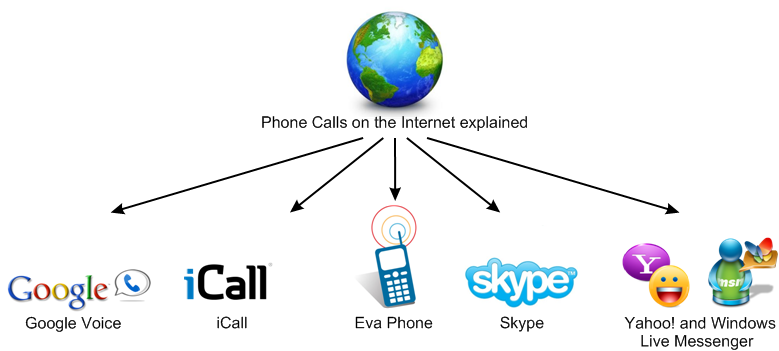
Free internet calls can be made on your fixed line, mobile device or computer (PC).
- On your PC: You need software on your own Session Initiation Protocol (starting, ending and maintaining sessions on the Internet) or sip client.
- On your mobile phone: You need a Mobile VOIP application, (VoIP or Voice over Internet Protocol controls transmission of multimedia over the Internet.) local access number and your Mobile device to connect through SIP
- On your traditional phone: You need to use a local access number, and to set up your PSTN (Public Switched Telephone Network, or the old, conventional telephone network we have been using for a century) line to connect through SIP
PSTN phones can be called from your PC with the help of certain internet programs. All you need to do is to download software that allows you to make free phone calls or a softphone can also be used from an internet provider website.
The only catch is that these calls cannot be used for emergency calls. You will need VoIP service to make such a call.
Most popular programs:
-
Google Voice: You can make phone calls, PC to PC calls and PC to phone calls as well, and they are all for free if you have Google Talk browser plugin. Features: manages your phone numbers, free SMS, voicemail and conference call, routes incoming calls to your free Google Voice phone number. PC to Phone calls are only free if the dialled number is in the US or Canada. Calls are free for three hours, then it needs to be ended and you can redial as many times as you wish.
-
iCall: Just like with Google Voice, the call is only free if the destination number is in the US or in Canada. It is available as a free iPhone application and as a free desktop application for Mac OS, Linux or Windows. Calls can be five-minute-long, and the number of the calls are not limited here either, but every time you make a call a ten-second-long advertisement will be played to you.
-
Eva Phone: This interface is based on flash, and you can call nearly anyone in the world with it. Its only catch is that calls are terminated in at most sixty seconds, and the number of the calls are limited to twice a day. Every time you make a call you have to watch a short advertisement, then the countdown timer appears to show you how much time you have left from the conversation. If you must tell something very fast without phone and you do not care about the quality then Eva Phone is the best choice.
Free PC to PC Phone Calls
-
Skype
-
Free features:
- Screen sharing
- Skype-to-Skype calls
- One-to-one video calls
- Instant messaging
- First steps: click on the Add contact button to add a few contacts, give the Skype ID you wish to add and then click on Add contact.
- You can make video calls or Skype to Skype calls by clicking on a contact on your list with the call or the video call button. Red button will terminate the call.
- Your screen can be shown to your conversation partner if you click on share screens in the menu while video calling.
- Instant Messaging is as easy as typing into the conversation box.
-
Free features:
-
Yahoo! and Windows Live Messenger These programs were originally designed for instant messaging, but by now voice and video calls have been added to them. Their only problem is that their video and sound quality is a lot worse that that of Skype. So, if you have one of these programs then you can talk to the person in front of his or her PC or Cell Phone for free if he or she also has the same program as you do.
With Ozeki Phone System, you will have the opportunity to connect to all of these if you wish, but you only need to choose one for your own use. Ozeki Phone System unifies all of the currently known communication technologies, and as soon as you start using it, you will realise that although you have chosen the most modern next generation solution, you can also use it to connect to the past.
Read the following pages for further information:
For a better understanding, please watch our video:
Phone Calls on the Internet explained (Video tutorial)
More information
- Voice Codecs explained
- SIP Trunking explained
- SIP Protocol explained
- RTP Protocol explained
- H.323 Protocol explained
- SIP Basics explained
- Dial Plans explained
- VoIP VLAN explained
- VoIP explained
- VoIP Security explained
- SIP explained
- Attended Transfer explained
- VoIP Routing explained
- VoIP Billing explained
- VoIP SIP Tutorial explained
- Phone Calls on the Internet explained
- Internet Calling explained
- VoIP Monitoring explained
- VoIP Calling explained
- PC to Phone Calls explained
- Call Termination explained
- GSM VoIP Gateway explained
- Fring VoIP explained

 Sign in
Sign in