How to block caller ID
Caller identification is a service that you are used to these days. You like to know who is calling before you answer. But do you also want to send your ID every time you make a call? If you do not, then this article will be useful for you to read.
Caller ID or caller identification is a service that is available as both an analog and a digital telephone service, which includes transmitting the caller's number with the ringing signal to the callee's device. If either your service provider of your phone is set to block your caller ID, then it will not be transmitted, as seen in Figure 1.
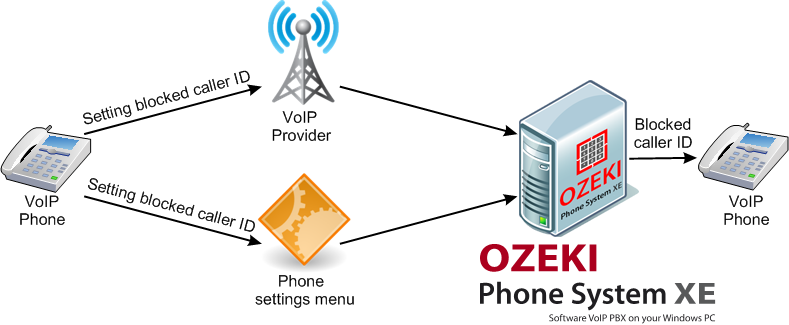
Figure 1 - How to block caller ID with Ozeki Phone System XE
There are times, though, when you do not want to send your ID. This is when you block your caller identification in one of the following ways:
-
In the menu of your mobile phone
If you use a mobile phone to make that call, it usually has an option in its menu that says "Show Caller ID." If it is selected, then the ID will be shown, if not then it will be hidden.
-
Special code
You can use a code before the phone number. For example in the US and Canada, you should dial *67-310-555-9876 instead of 310-555-9876 to block your ID.
-
Set it as default
You can block your ID on all outgoing calls, if your request this service as default from your service provider.
-
Use a third party service
Then your call will be routed from another ID, so yours will not be displayed.
-
Voicemail
Listen to the menu of your Voice Mail, wait for a call option, then dial.
-
Public Phone
Not hygienic, not comfortable, not private, but it also does hide your Caller ID, since you do not use your own device.
Ozeki Phone System XE provides Caller ID blocking for you if you wish, for your privacy and comfort. It also offers a wide range of various services, about which you can read in the article Other PBX vs Ozeki PBX. Due to its flexibility it supports various devices and platforms, but you will have no problem using it, since it is completely user-friendly, owing to the advanced technology it uses.
The following articles contain more information on these topics, so read them to find out more.
