Broadcast By Email
Ozeki Broadcast By Email integrates an intelligent, automated e-mail sending solution into your communication system. After you have sent your customised text e-mails, you can easily track the status of your messages. This way, you can manage your email traffic efficiently.
This is an example project for Ozeki Phone System. It comes with a fully
functional installer that will install the ready to use application to your
Windows PC. You may also download and modify the source code and distribute
the modified version freely.
The project uses the
Ozeki VoIP .Net API.
Download
Broadcast By Email
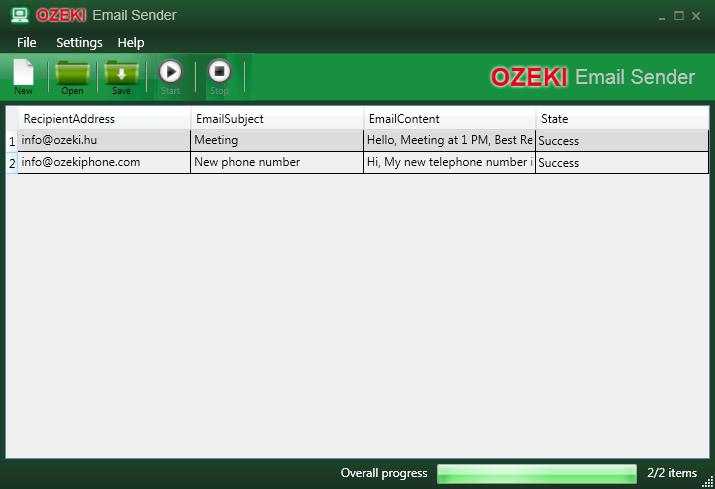
Quick Start Tips
- Specify your API Extension ID
Click on the 'Settings' tab then enter the ID of your API Extension that has been added previously in Ozeki Phone System - Import an email list
Create a CSV file filled out the table with user data (RecipientAddress, EmailSubject, EmailContent) then import your existing mail list. - Edit the parameters
If you need you can easily modify the subject and the text in each line. - Send your email
Click on 'Start' button to send your email. - Monitor the status of the sent emails
Check what percentage of your messages were delivered and undelivered. You can see the messages in progress as well.
That's it! Afterwards...
![]() Detailed video tutorial for successful starting
Detailed video tutorial for successful starting
Ozeki e-mail software can be used effectively for...
Ozeki Broadcast By Email provides great opportunity to reach employees, customers or any other partners in a personally and direct way. This software can be used to spectacular email marketing, stakeholder communication and efficient notifications.
Marketing objectives:- Direct marketing campaigns (i.e. sweepstakes, newsletters, customer loyalty offer)
- Electronic interviews and surveys
- Promotional information
- Repetitive robo-calls to the same phone numbers
Alert and notification objectives:
- Delivery and service infromation
- Registration confirmation
- Deadline reminders or notices
- Balance notification
- Team management (communication way, alerts, notifications, etc.)
- Event invitation
Key features
| It is easy to setup and use without any technical experts | ✔ |
| Improve customer relationships | ✔ |
| Time and labour cost can be saved by automatism | ✔ |
What is needed
- Windows-based PC or notebook
- Ozeki Phone System (Click here to download)
- Internet connection
Download absolutely free Ozeki Broadcast By Email email sending example program
Discover Ozeki example projects
 Key features
Key features
Broadcast By Email Email messaging software
 Source Code can be downloaded absolutely free
Source Code can be downloaded absolutely free
 Works on any Windows PC
Works on any Windows PC
 It is easy to setup in 10 min
It is easy to setup in 10 min
 Works with your Ozeki Phone System
Works with your Ozeki Phone System
 Email status tracking option
Email status tracking option
 Text and HTML emails can be sent
Text and HTML emails can be sent
 High level of scalability
High level of scalability
What is Email Broadcasting?
Email broadcasting refers to the process during which numerous email messages has been sent automatically from your computer.
Why Ozeki Email software?
Ozeki Broadcast By Email allows you a great opportunity to reach your partners
in a personally and direct way. You can use this sotfware and download its
source code free of charge, so it can be modified according to your specific
needs.
By using the basic Ozeki Broadcast By Email, the following features makes your
email messaging system more effective: sent email status monitoring,
email list editing (adding new
address, removing or editing an existing contact), etc.
How to manage outgoing emails?
Ozeki Broadcast By Phone is able to handle bounced emails and unsubscribe requests as well, so it complies with the opt-in marketing rules.
More information
- Ozeki Broadcast By Phone, a Windows-based auto-dialer software
- Broadcast By SMS Interactive Text Messaging
- Ozeki Broadcast By Email automated e-mail sending solution
- Agent Dialer example project of Ozeki Phone System
- Ozeki Call Centre Client With CRM Functionality
- Ozeki Call Center Manager example project
- Ozeki IVR (Interactive Voice Response) Studio example project
- Ozeki Call Recorder example project
- Ozeki Auto Appointment Reminder example project
- Ozeki Wave Player example project download

 Sign in
Sign in 