Connect the Ozeki Phone System to a telephone network
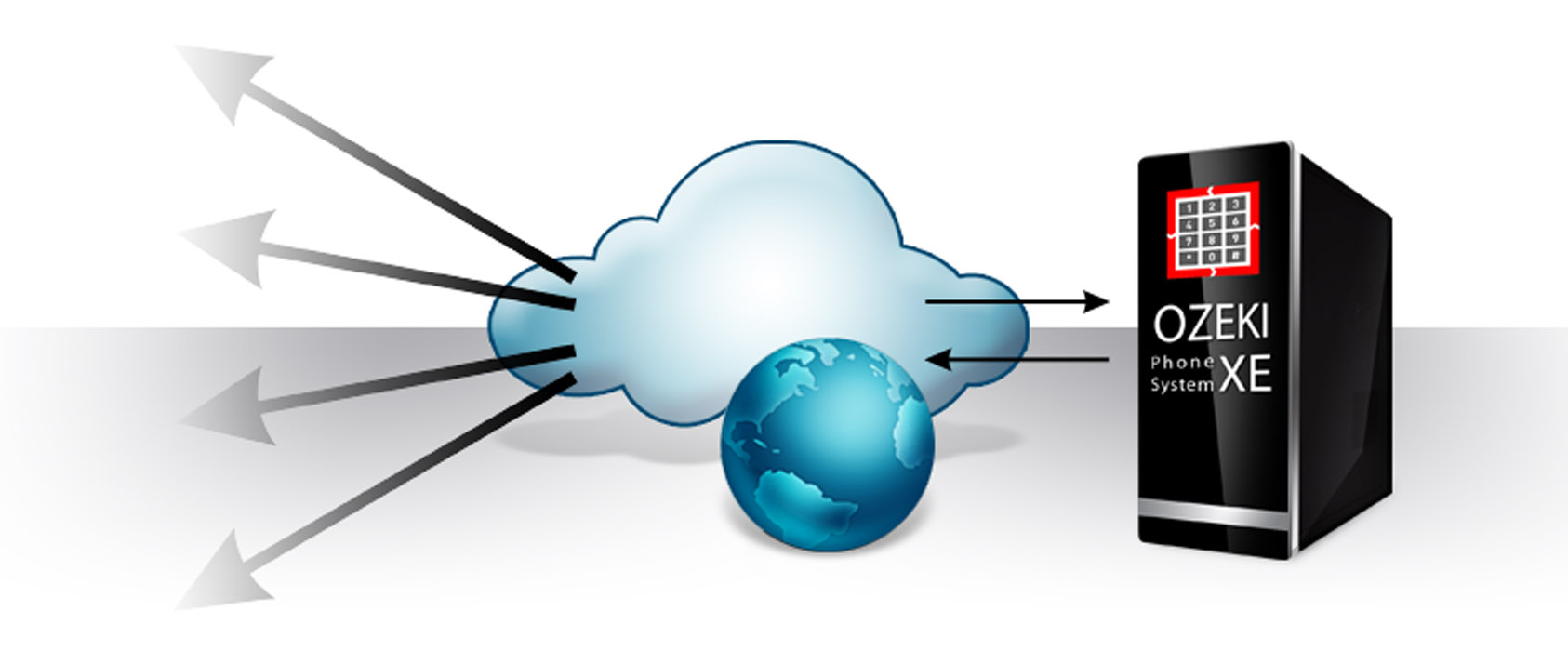
|
Connect to the landline network
The Ozeki Phone System allows you to connect your VoIP telephone system to the Public Switched Telephone Network (PSTN) in various ways. Check out your options.
- How to connect to VoIP service providers
- How to connect to analog telephone lines
- How to connect to ISDN/E1/T1/J1 lines
Control inbound and outbound calls
After you have installed your connections to the telephone network you will want to control inbound and outbound calls. Read the following articles.
Connect to the mobile network
When you wish to connect to the mobile network you can choose to connect to the SMS service or to the telephone service. The SMS service can be used for sending and receiving SMS text messages. To connect to the SMS service Ozeki PBX offers three methods:
- Connect to the SMS service using a GSM modem
- Connect to the SMS service over the Internet
- Connect to the SMS service using an Android mobile
To connect to the mobile telephone network, to make voice calls, you need to use a VoIP GSM gateway. Check out the following document to see one in action:
More information
- Outside lines and extensions in OPS
- How to connect your smartphone to the Ozeki Phone System PBX
- Basic installation steps to the Ozeki Phone System PBX
- How to connect telephones to the Ozeki Phone System PBX
- Connect tge Ozeki Phone System PBX to a telephone network
- How to setup SMS messaging with the Ozeki Phone System
- Discover the ultimate call managing options of Ozeki PBX
- Message handling in Ozeki Phone System
- How to connect Websites and Telephones by using Ozeki
- How to setup message templates in Ozeki Phone System

 Sign in
Sign in 


