Ozeki Chat Server on a network with closed firewall
Stringent firewall policies often pose a challenge, limiting direct access to chat servers located behind closed networks. Ozeki Chat Server, can be configured to be access seamlessly by remote clients through a closed firewall using an SSL tunnel and a proxy server. This guide elucidates the process step by step, ensuring secure and efficient remote access.
Note that the demonstrated configuration is inferior to an on-premises chat server configuration where firewall port forwarding can be setup using a fix ip address. An on-premises chat server configuration with a firewall using dynamic IP address and a dynamic DNS system is also a better option, so go for one of them if you can. This confiuration forwards all your traffic through a proxy server, which will add some small delay to each message delivery.
Proxy Configuration + HTTPS
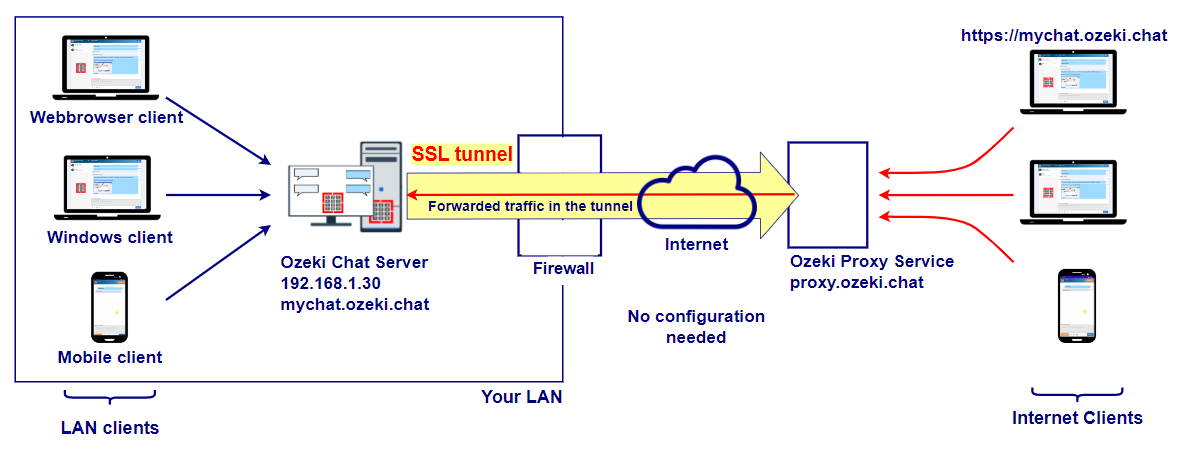
Understanding the Components
Ozeki Chat Server: A powerful communication platform designed for local network environments, facilitating instant messaging, group chat, and file sharing functionalities.
SSL Tunnel: Secure Socket Layer (SSL) tunneling establishes a secure, encrypted connection between a client and a server, ensuring data integrity and confidentiality. In this context, the SSL tunnel acts as a secure conduit for transmitting data between the remote client and the local chat server.
Proxy Server: A proxy server acts as an intermediary between clients and servers, forwarding requests and responses between them. By configuring the proxy server to route traffic through the SSL tunnel, remote clients can securely access the Ozeki Chat Server located behind a closed firewall.
Local chat clients
To enable local chat clients to connect seamlessly to the local Ozeki Chat Server setting up a local domain name pointing to the chat server's local IP address is the best option.
If you don't operate a DNS server a simple yet effective solution involves editing the hosts file on each client machine. Using this approach administrators can map the desired domain name (e.g., chat.local) to the IP address of the Ozeki Chat Server within the local network.
This mapping ensures that when local clients attempt to connect to the designated domain name, their requests are resolved to the correct IP address, facilitating smooth communication without the need to remember or manually input IP addresses. This approach enhances user experience within the local environment.
Remote chat clients
Remote chat clients can securely connect to the Ozeki Chat Server through the Ozeki Proxy Service and an SSL tunnel, ensuring encrypted communication and seamless access even across closed firewalls. The process involves remote clients directing their connection requests to the designated address and port of the Ozeki Proxy Service, which acts as an intermediary. Upon receiving the request, the proxy service forwards the traffic through the SSL tunnel established between the client's network and the Ozeki Chat Server. This SSL tunnel encrypts the data, safeguarding it from interception or tampering during transmission. By leveraging this approach, remote clients can enjoy uninterrupted access to the Ozeki Chat Server, regardless of their network's firewall restrictions, while maintaining the highest standards of security and data privacy.
Conclusion
Enabling remote access to the Ozeki Chat Server through a closed firewall using SSL tunneling and a proxy server empowers organizations to foster seamless communication and collaboration across distributed teams. By prioritizing security and accessibility, this approach ensures that remote clients can leverage the full potential of the Ozeki Chat Server while adhering to stringent network security policies. With careful implementation and configuration, organizations can unlock the benefits of real-time communication without compromising on security and withouth configuring their firewall.
More information
- Ozeki Air Gapped Chat System on LAN with local DNS
- Ozeki Chat NAT configuration with Fix public IP and DNS with HTTPS
- Ozeki Chat NAT configuration dynamic DNS with HTTPS
- How to setup port forwarind on a router for the chat server
- How to setup a Dynamic DNS (DDNS) client
- How to setup Ozeki Chat Server on a network where firewall port forwarding is disabled
- How to determine the local IP address of my computer

