iPhone vs Windows Mobile VoIP calls
If you are interested in the latest developments in communication, and you have clicked on the link of this page, then you probably have either an iPhone or a Windows Phone, or who knows, maybe both of them. This article will tell you how to make VoIP (Voice over Internet Protocol, which defines transmission of multimedia sessions over the Internet) calls on both types.
Basic Differences
The basic difference between these smartphones is their manufacturer: iOS (operation system of iPhones) is made by Apple, while Windows Phone OS is made by Microsoft.
While iOS can only be used on Apple products, Windows Phone is more mixed of closed and open-source, so it can slightly be customised, while iPhone has the same screen on all phones. Due to this, however, iPhone is more secure, which is also helped by their application store, created and controlled by them, so all their programs can be trusted. The open-source, however, gives you a larger variation of programs to be used on Windows Phone.
What you need
Besides the device, you will only need a phone application and an account at a VoIP provider. Once you have installed the application and gave the data given to you by your VoIP provider, you are ready to make a VoIP call.
No matter which device you use, since your call is transmitted to your VoIP provider in both cases, and then it gets to a PBX (Private Branch eXchange switches phone calls to the desired extensions within a local network), like Ozeki Phone System through SIP (Session Initiation Protocol starts, maintains and ends multimedia sessions via the Internet.), then the PBX transmits it to one of the applications listed under Figure 1.
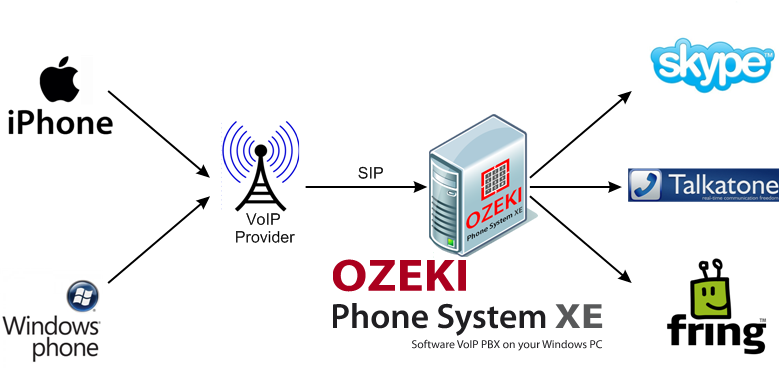
Applications
-
Skype: widely popular at PC to PC calling (more specifically Skype-to-Skype calling), which is its best-working feature. If you call a PSTN device, however, then the voice and video quality are not the best.
-
Talkatone: it needs a Google Voice account, the parameters of which should be given after installation. If you call somebody using the same application as you do, then the quality is even higher than that of Skype. If the call is directed to let us say a PSTN (Public Switched Telephone Network, the old, outworn telephone system) device, however, then the video and audio quality will be pretty low.
-
Fring: To avoid the confusion caused by different applications, the best choice is Fring, because it helps people using different programs talk with each other.
It does not matter whether you use an iPhone or a Windows Phone, Ozeki Phone System will provide the best VoIP calling to you. Voice and audio quality of your system are always high, no matter what application the you use. We always provide you the best service, no matter where you are and what device and application you use. Ozeki Phone System is one of the few reliable and most multifunctional PBX these days.
Check out the following articles for more information:
- VoIP calling explained
- Internet Calling explained
- Phone Calls on the Internet explained
- PC to Phone calls explained
- What is PSTN?
More information
- H.323 vs. SIP
- FXO vs. FXS
- ISDN NT vs. ISDN TE
- ISDN NT1 vs. ISDN NT
- E1 vs. T1 vs. J1
- ISDN BRI vs. PRI
- GSM vs. WCDMA vs. VoIP
- RTP vs. SIP
- VoIP UDP vs. VoIP TCP
- Linux PBX vs. Ozeki PBX
- Other PBX vs. Ozeki PBX
- Cisco Call Manager vs. Ozeki PBX
- How Ozeki PBX Works With Microsoft Software Products
- Trixbox vs. Ozeki PBX
- Elastix vs. Ozeki PBX
- PSTN vs. VoIP
- Hosted PBX vs. PBX on LAN
- IPhone vs. Windows Mobile VoIP Calls
- Android vs. Windows Mobile VoIP Calls
- IPhone vs. Android VoIP Calls
- VoIP vs. GSM
- VLAN vs. Trunks
- Fring vs. VoIP
- Skype vs. VoIP

 Sign in
Sign in