How to setup Ozeki PBX
Are you afraid that such a versatile and developed technology would be complicated to use and to install? There is no need for worries. This page will let you see that no matter how advanced Ozeki Phone System is, it is not only easy to use, but it is also easy to set up.
First, purchase and Download Ozeki Phone System from the website. Before you start the installation process, though, you also need to be aware of our system requirements, which you can also find on the website.
Once you have fulfilled all the necessary requirements, you can start installation.
There is no need to worry about complicated processes, though. Ozeki Phone System has a simple installation wizard, that helps you a lot during the entire process.
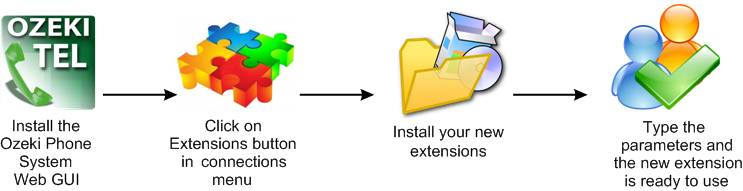
Installation process
(see Figure 1)
-
Unpack the file you have downloaded from Ozeki Phone System website.
-
Open the folder containing the unpacked files, and double click on the Installer package.
-
The installation wizard starts. Click on Next button.
-
Having read it, you need to accept License Agreement. Press Next button.
-
Select the installation folder for Ozeki Phone System if you would like somewhere other than the folder offered. Click on Next button.
-
Confirm the fact that you want to install Ozeki Phone System, by clicking on Next.
-
An empty bar will appear showing you the progress of the installation process. The length of time it takes depends on your hardware configuration.
-
Once the installation is complete, a window will appear to let you know about it, and once you have pressed Close button, you are ready to setup an extension.
-
A shortcut will automatically be made on your desktop, and so will a login window be launched.
-
Run Ozeki Phone System web Interface.
-
Get in to Connections menu
-
Click on Extensions button
-
Click on Install button.
-
Type in the required parameters
-
You can start using your PBX
As you can see, there really is no need to worry about either the length of time the installation process will take, or whether you can do it, since it is as easy as pie. You do not even need to be an expert to get this next generation technology, which will help you get worldwide availability, with the best possible service, Ozeki Phone System.
Compare it to the complicated installation processes on the following pages:
If you have become interested, please watch our video:
How to setup Ozeki PBX (Video tutorial)
More information
- How to setup Ozeki PBX
- How to setup Call Recording
- How to setup Call Center
- How to setup a VoIP Gateway
- How to setup a PBX Cluster
- How to setup Ozeki PBX on VMWare
- How to setup Ozeki PBX on KVM
- How to setup Ozeki PBX on ESXi
- How to setup a VoIP service
- How to setup Direct Dial In (DID)
- How to setup a Mobile VoIP Extension
- How to setup an ISDN to VoIP Gateway
- How to setup VoIP at Home
- VoIP installation on DSL
- How to setup VoIP on Broadband
- How to setup a Linksys 3102 ATA
- How to setup a LinkPRO VIP200S, VIP 201T ATA
- How to setup Asterisk VoIP Server and Ozeki PBX
- How to setup Fring VoIP calls with Ozeki PBX

 Sign in
Sign in