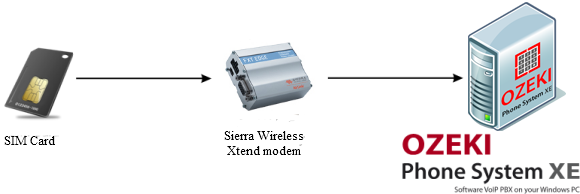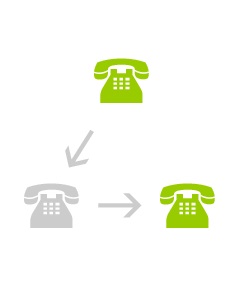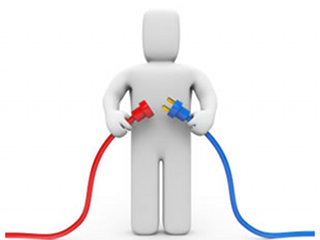How to setup different types of connections in Ozeki Phone System
Here, you can find all the outside lines and extensions you can use. By clicking on their pictures, you will find more details on their installation and settings. From all the outside lines and extensions, you can connect one to another in any way you see fit by providing a proper dial plan.
You can find the connections ordered as they are in Ozeki Phone System, at the Outside lines and Extensions chapter.
Connect mobile phones to Ozeki Phone System
Ozeki Phone System makes it possible to connect your smartphone to your PBX. For this purpose,
you only need to install a SIP client on your phone and setup a SIP account. The articles below are
intended to be detailed step-by-step guides in order to facilitate the installation and configuration processes.
Learn more...
Connect desktop telephones to Ozeki Phone System
Ozeki Phone System allows you to connect
both conventional analog phones and IP telephones to your communication system. Due to its high versatility,
Ozeki Phone System also enables you to integrate desktop phones connecting to another PBX by using an
ATA device.
Learn more...
You only need to complete the proper configurations that are described in this article step-by-step.
Learn more...
By using an ATA device, connecting a conventional analog phone to your telecommunication system can be carried out in minutes.
Learn more...
One of the greatest advantages of Ozeki Phone System is the opportunity to use your softphone as a full-featured extension of your PBX.
Learn more...
Connect telephone networks to Ozeki Phone System
Ozeki Phone System allows you to connect your VoIP telephone system to the Public Switched Telephone Network (PSTN) in various ways.
You can connect your PBX to VoIP service, analog telephone lines and ISDN phoneline, and you can connect your system to the mobile network with the
Ozeki Phone System.
Learn more...
You can make calls to and receive from landline, mobil, or even analog networks through a VoIP provider on the Internet.
Learn more...
With an ATA device, you can easily connect an analog (PSTN) line to the PBX.
Learn more...
ISDN Phone Lines: you can connect and communicate through your ISDN BRI/E1/T1/J1 services.
Learn more...
GSM network connection enables incoming and outgoing VoIP and GSM cellular calls.
Learn more...
Setup SMS messaging with Ozeki Phone System
Ozeki Phone System outstandingly makes it possible to send and receive SMS messages besides VoIP calls and services.
The two most common ways to send out a large amount of SMS messages are using a GSM modem or using an SMPP server, even
through your Android Mobile.
Learn more...
For higher performance you may also connect your PBX directly to the Short Message Service Center (SMSC) of a mobile network operator through the Internet.
Learn more...
You can send and receive SMS messages through a wireless connection by attaching a GSM phone or GSM modem to your PBX computer with a data cable.
Learn more...
Turn your smartphone into an SMPP server using Android SMPP SMS Gateway mobile application.
Learn more...
This option allows you to use a mobile phone or wireless modem, connected to the PC with a phone-to-PC data cable to send and receive SMS messages.
Learn more...
After connecting SMPP SMS to Ozeki Phone System, you can send and receive SMS messages, handle SMS submission reports and SMS delivery reports.
Learn more...
Connecting websites and telephones
The best way for your customers to reach you is using your corporate website.
You can place a webphone on your website with the help of a webphone outside line.
This way your customers can call you. There is also a webphone extension with which
you can enable your employees to call each other within the network of the company
by placing the webphone to a website they can access.
Learn more...
Add click to call, chat, voice and video call functionality to your website by setting up the connection and copying a small javascript code into your websites.
Learn more...
You can create a HTML5/Javascript webphone extension, to make phone calls directly from a webbrowser. You can also log into the company network through a website and make calls not only towards the phone numbers of the inner network but also to outside numbers.
Learn more...
Setup PBX services
Ozeki Phone System provides a wide range of call managing options for
making your communication system more flexible and reliable by providing
the most preferred call managing solutions, such
as; call queue, ring group or conference room and you can study step-by-step
how to install them in Ozeki Phone System.
Learn more...
Call queue is a group of extensions (agents) which can be called, and if all the agents are busy, the call is added to a queue until an agent will be free.
Learn more...
Ring group is a group of extensions which can be called at once with different calling strategies by calling a single number.
Learn more...
Conference room is an extension which can be called by several extensions and connect to them.
Learn more...
The Interactive Voice Response can be used to control incoming calls, with the help of our own XML language, OzML (Ozeki XML). The caller can navigate through the previously defined menus.
Learn more...
Other VoIP PBX features
Ozeki Phone System has different VoIP features which allow you to route and
record calls, it also provides a voicemail service, you can design your Dial Plan, change your preferences etc.
Learn more...
You can develop your own APIs for Ozeki Phone System by using your preferred programming languages. You might need to be familiar with the choosen language's basics, but u can also find examples, documentations and much more.
Learn more...
You can set your SMTP server settings to get notifications via email about missed calls, password reminders and about other useful informations.
Learn more...
Ozeki Phone System makes it possible to connect several types of devices to it, and provides several type of dial plans, which can handle the Call routing for those devices.
Learn more...
You can record the phone conversations, begin the recording with a notification to play into the call when it begins, and you can even send the recordings to e-mails or an FTP server.
Learn more...
Voicemail is an extension which can be called when users want to listen the messages they received while they were busy.
Learn more...
Ozeki Phone System has several tools to protect the PBX from malicious intents. You can use the IP Blacklist and the Anti-Hacking feature for the purpose to do not let particular IP addresses to access to the PBX.
Learn more...
Echo/sound test is an extension which can be called when other extensions want to check their phone line.
Learn more...
With the help of OzML, you can set up automated call campaigns by using pre-recorded resources (text-to-speech, sound files) or by routing the created calls to live agents.
Learn more...

 Sign in
Sign in