How to setup a VoIP Gateway
A VoIP gateway's setup can be quite challenging for outsiders. If you intend to use a VoIP gateway and may want to avoid the wasting of time and effort to setup a VoIP gateway, it is more adviseable to connect to your Ozeki Phone System PBX (Private Branch eXchange) where you can use all the PBX's gateways. This page will surely help you in getting to know the details. Keep on reading to get to know how you can acquire a VoIP gateway without effort.
The setup procedure without the help of your Ozeki Phone System can be done like this:
- first, you must configure SIP account for all FXS ports
- then configure SIP server for VoIP gateways
- as the next step, you must change the DTMF method for VoIP gateways
- now you can edit digits map (you must configure Routing table for outbound calls from PBX and also configure FXO ports as DID in hotline mode for incoming calls from PSTN to PBX)
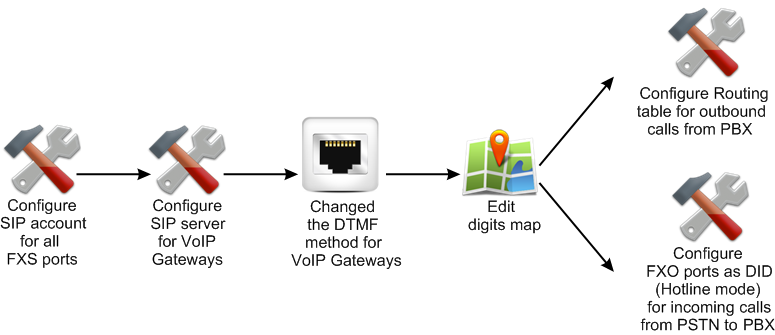
What is VoIP Gateway?
A VoIP gateway is a device which converts non-IP data traffic into IP data traffic or vice versa. The most often use one is the PSTN (Public Switched Telephone Network) to VoIP gateway where telephony data traffic is converted to IP data traffic. They are used two ways:
-
To convert incoming PSTN data to VoIP data: Used this way, the VoIP gateway allows calls to be received from the regular telephony network. In many businesses, it is preferable to continue using the traditional PSTN phone lines because it can guarantee higher availability.
-
To convert outgoing VoIP data to PSTN data: Used this way, the VoIP gateway allows tradtitional phone calls to be made via VoIP network. A VoIP gateway will have a connecting port for the IP network and one or more ports to connect the phone lines to it.
In order to use your Ozeki Phone System voip gateway, you must install your Ozeki Phone System software and make a simple configuration. Let us see how.
Setup your Ozeki Phone System PBX
To setup your Ozeki Phone System software, first you should check the system requirements, then download and install your Ozeki Phone System software. After the installation, you can enter your Ozeki Phone System WebGUI (web-based graphical user interface) and activate your licence. As soon as you have finished, your Ozeki Phone System is ready to be configured.
Setup VoIP Gateway with your Ozeki Phone System PBX
As soon as your Ozeki Phone System is installed on your computer, you can begin to configure your telecommunication system according to your needs and wishes. To configure the VoIP gateway in the GUI, you must configure the "Outside lines" in the menu. The shortest way to get to this menu item is the homepage of the menu: this shows up right after logging in.
You just need to click on the Install button and fill out the form with tyoing in the proper user data.
Now your VoIP gateway is ready to be used through your Ozeki Phone System network. As soon you have finished with this few-click configuration, your Ozeki Phone System is ready to use the network that you have installed.
To get to know more about the extended IP telecommunication that your Ozeki Phone System offers, keep on reading with these pages:
- How to setup an ISDN to VoIP Gateway
- How to setup an IVR
- VoIP installation on DSL
- How to setup Ozeki PBX
How to setup a VoIP Gateway (Video tutorial)
More information
- How to setup Ozeki PBX
- How to setup Call Recording
- How to setup Call Center
- How to setup a VoIP Gateway
- How to setup a PBX Cluster
- How to setup Ozeki PBX on VMWare
- How to setup Ozeki PBX on KVM
- How to setup Ozeki PBX on ESXi
- How to setup a VoIP service
- How to setup Direct Dial In (DID)
- How to setup a Mobile VoIP Extension
- How to setup an ISDN to VoIP Gateway
- How to setup VoIP at Home
- VoIP installation on DSL
- How to setup VoIP on Broadband
- How to setup a Linksys 3102 ATA
- How to setup a LinkPRO VIP200S, VIP 201T ATA
- How to setup Asterisk VoIP Server and Ozeki PBX
- How to setup Fring VoIP calls with Ozeki PBX

 Sign in
Sign in