IVR Studio
Ozeki IVR (Interactive Voice Response) Studio is an excellent software application for creating a comprehensible, clear and logical voice menu system. It makes your customer relationship system more effective and lightens the workload for your employees as well.
This is an example project for Ozeki Phone System. It comes with a fully
functional installer that will install the ready to use application to your
Windows PC. You may also download and modify the source code and distribute
the modified version freely.
The project uses the
Ozeki VoIP .Net API.
Ozeki IVR Studio consists of 2 programs: Ozeki IVR Studio Designer allows you to build a voice menu system. After you have created and saved your IVR, you can open that in Ozeki IVR Studio that can be used to manage your IVR system.
1. Ozeki IVR Studio Designer
For creating an advanced voice menu system
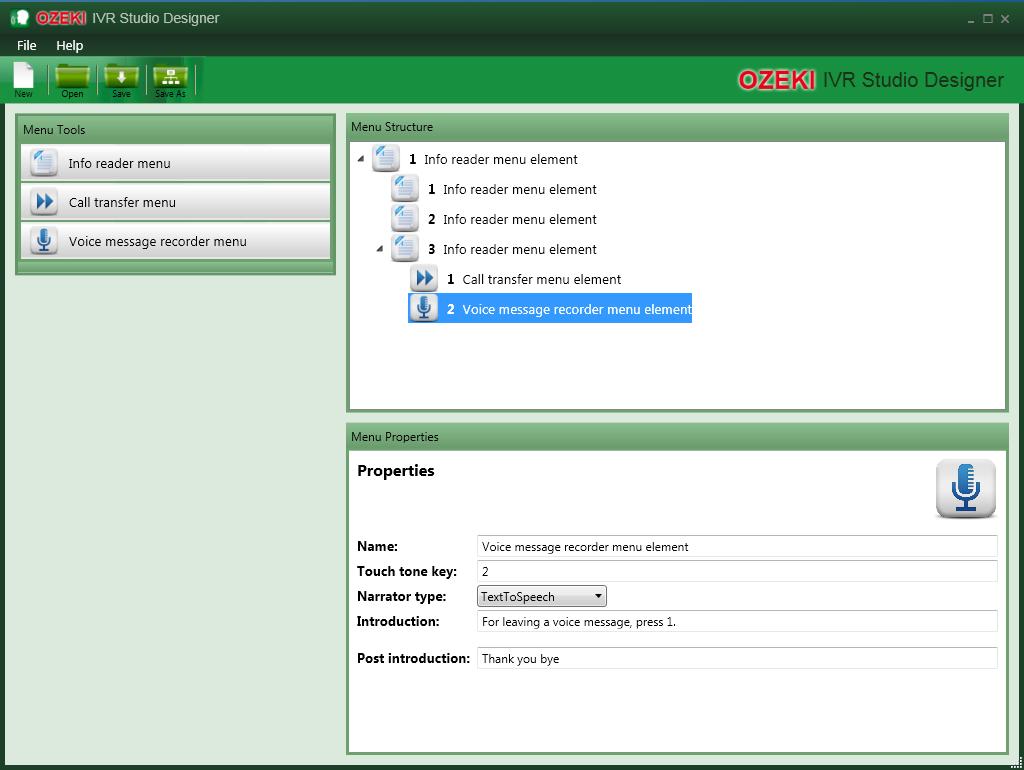
Download
Phone System IVR2. Ozeki IVR Studio
For managing your previously saved voice menu system
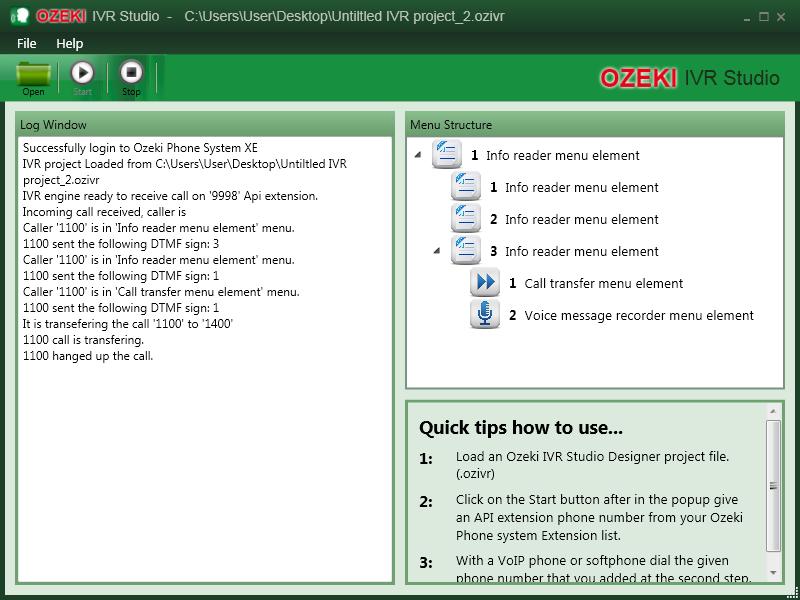
![]() Detailed video tutorial for successful starting
Detailed video tutorial for successful starting
Ozeki IVR can be used effectively for...
Ozeki IVR has several advanced features which can maximise the performance of your business by supporting the customer relationsip system. In addition, the IVR Studio can be connected to other free Ozeki products (such as Ozeki Broadcast By Phone). From simple call flow to incredibly powerful connections to web applications and other tools, IVR Studio simplifies business integration and increases flexibility.
Profitability objectives:- Time-saving for operators
- Cost-saving since operator or agent can work on an other issue
Maintain customer relationship quality:
- Loads all information about the callee
- Reaches the appropriate agent according to the customer's preferences
- 24/7 operation even if a live agent is not available
Key features
| Easy-to-handle and crystal clear design and configuration | ✔ |
| Only your computer is needed, there is no need for any other devices | ✔ |
| Works with VoIP service or corporate PBX systems | ✔ |
| Supports interactive touch-tone response and speech-command response | ✔ |
| Converts text to voice automatically | ✔ |
| According to the caller ID info, it answers thea call with different IVR application | ✔ |
| It can be easily integrated with your website, CRM system, database, e-mail Server, etc. | ✔ |
What is needed
- Windows-based PC or notebook
- Ozeki Phone System (Click here to download)
- Phone service: a VoIP/Internet phone service, a PBX with SIP extensions or a PSTN line (with modem)
Download Ozeki IVR Studio example program absolutely free
More information
- Ozeki Broadcast By Phone, a Windows-based auto-dialer software
- Broadcast By SMS Interactive Text Messaging
- Ozeki Broadcast By Email automated e-mail sending solution
- Agent Dialer example project of Ozeki Phone System
- Ozeki Call Centre Client With CRM Functionality
- Ozeki Call Center Manager example project
- Ozeki IVR (Interactive Voice Response) Studio example project
- Ozeki Call Recorder example project
- Ozeki Auto Appointment Reminder example project
- Ozeki Wave Player example project download

 Sign in
Sign in