Broadcast By Phone
Ozeki Broadcast By Phone is a Windows-based auto-dialer software that uses your computer to deliver automated voice messages in your own voice. In addition, it provides live-call transfer, touch-tone opt-out and date/time adjustment options integrated into a chrystal-clear interface.
This is an example project for the Ozeki Phone System. It comes with a fully
functional installer that will install the ready to use application to your
Windows PC. You may also download and modify the source code and distribute
the modified version freely.
The project uses the
Ozeki VoIP .Net API.
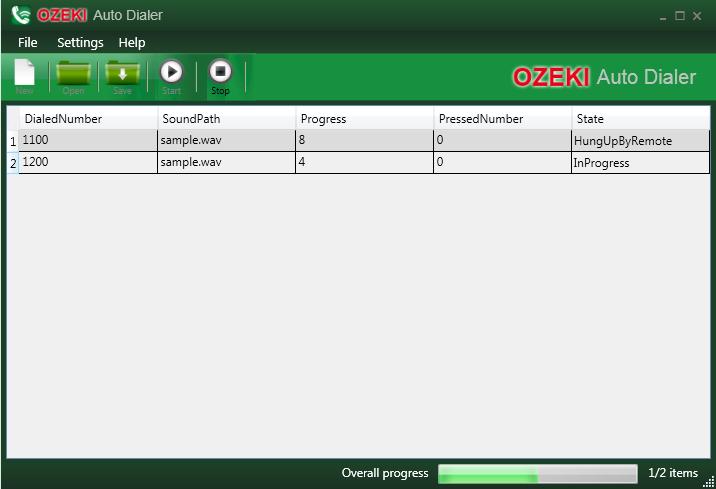
Download
Broadcast By PhoneHow does it work?
Due to the VoIP technology the Ozeki Broadcast by Phone can initiate calls through your computer. It means that the calls can take place either through a VOIP channel (i.e. SIP) or through your PSTN lines.
Quick Start Tips
- Specify your API Extension ID
Click on the 'Settings' tab then enter the ID of your API Extension that has been added previously in Ozeki Phone System - Record a voice message
For this purpose you can record your speech by using your computer or telephone. - Import a call list
Create a CSV file filled out with user data (DialedNumber and SoundPath) then import your existing call list - Initiate a call immediately or later
Click on 'Start' button to make a call now, or click on the 'Settings' button and specify the date and time when you want the messages to be sent. This way, your call can be scheduled for later.
![]() Detailed video tutorial for successful starting
Detailed video tutorial for successful starting
Ozeki autodialer can be used effectively for...
Advanced functionalites make Ozeki Broadcast By Phone a useful and widely applicable business software that provides great opportunites for profit-oriented companies, non-profit organisations, politicians and schools as well.Marketing objectives:
- Direct marketing campaigns
- Telephone interviews and surveys
- Telephone notification of sales promotions or events
- Repetitive robo-calls to the same phone numbers
Alert and notification objectives:
- Service pickup or delivery notifications
- Account balance or debt reminders or notices
- Deadline reminders or notices
- Emergency alerts
Political objectives:
- Political campaigns
- Public announcements
- Polls
Communitiy building objectives:
- Call groups for schools, clubs, libraries, faith communities and any other organisations
Key features
| Automated dialling the call list items by pressing only one button | ✔ |
| Call list operations: typing, importing, saving, editing | ✔ |
| Prerecorded voice message in your own voice | ✔ |
| High level of scalability - can dial as many simultaneous calls as your PBX allows | ✔ |
| Transferring calls to any phone by pressing a button in order to speak a live operator | ✔ |
| Optional IVR functionality | ✔ |
| Date/time scheduler in order to make a call in the future | ✔ |
| Option to set the ringing time and the number of concurrent calls | ✔ |
What is needed
- Windows-based PC or notebook
- Ozeki Phone System (Click here to download)
- Phone service: a VoIP/Internet phone service, a PBX with SIP extensions or a PSTN line (with modem)
Download Ozeki Broadcast By Phone auto dialer example program absolutely free
Discover Ozeki example projects
 Key Features
Key Features
 Broadcast By Phone Auto Dialer
Broadcast By Phone Auto Dialer
 Source Code can be downloaded absolutely free
Source Code can be downloaded absolutely free
 Works on any Windows PC
Works on any Windows PC
 It is easy to setup in 10 min
It is easy to setup in 10 min
 Works with your Ozeki Phone System
Works with your Ozeki Phone System
 Many simultaneus calls
Many simultaneus calls
 High level of scalability
High level of scalability
 Date/time adjustment for advanced scheduling
Date/time adjustment for advanced scheduling
What is the Auto Dialer?
The Auto Dialer is a software that can be used to make automated calls from a list of phone numbers through your computer.
Why Ozeki Auto Dialer?
Ozeki Auto Dialer provides you several functionalities to make your communication system more effective, but it can be freely modified by using its free source code. The software enables you to dial automatically one or more telephone number by using a predetermined call list. You can dial as many simultaneous calls as your Ozeki Phone System IP PBX allows. Your message can be recorded on your own voice.
What is IVR functionality?
You can build an intelligent touch-tone responses feature into your Auto Dialer, which means that the recipient's phone keypad can be used to navigate in a menu system. For example: Please press 1 for pricing information, press 2 to promotional offers, ... press 0 to talk with an operator'.
More information
- Ozeki Broadcast By Phone, a Windows-based auto-dialer software
- Broadcast By SMS Interactive Text Messaging
- Ozeki Broadcast By Email automated e-mail sending solution
- Agent Dialer example project of Ozeki Phone System
- Ozeki Call Centre Client With CRM Functionality
- Ozeki Call Center Manager example project
- Ozeki IVR (Interactive Voice Response) Studio example project
- Ozeki Call Recorder example project
- Ozeki Auto Appointment Reminder example project
- Ozeki Wave Player example project download

 Sign in
Sign in